CMD Survival is a text based survival open world adventure game. I made it to practice C++ and learn anything new about the language I didn't know already. Below I've highlighted key parts of the game to assist in explaining the different mechanics. To be clear, all text in the actual game is white.
CMD Survival
download build and source code here
https://github.com/PlayingWColor/CppTesting
Help and Go Commands
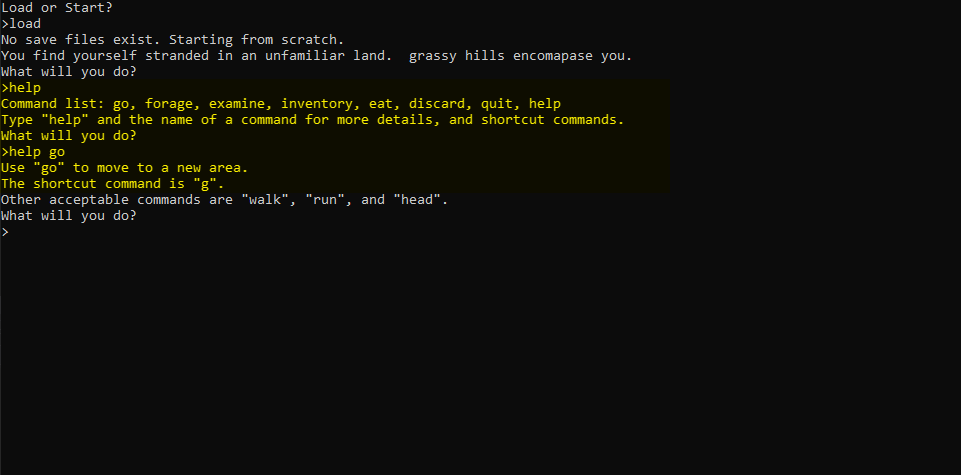
The help command is a good place to start. Typing help and the name of another command will give you more information about that command.
Foraging
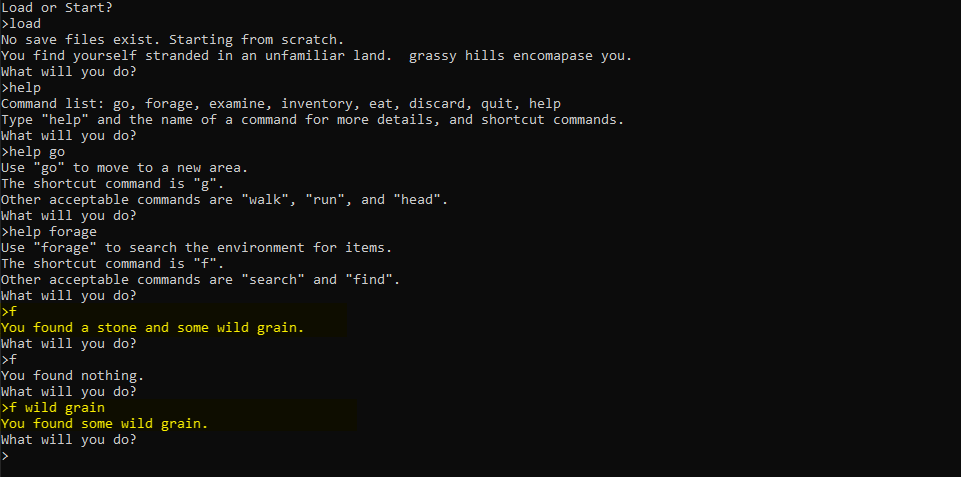
You can look for food and other materials by using the forage command. If you want to only get something specific, you can type the name of that thing after the command.
Eating
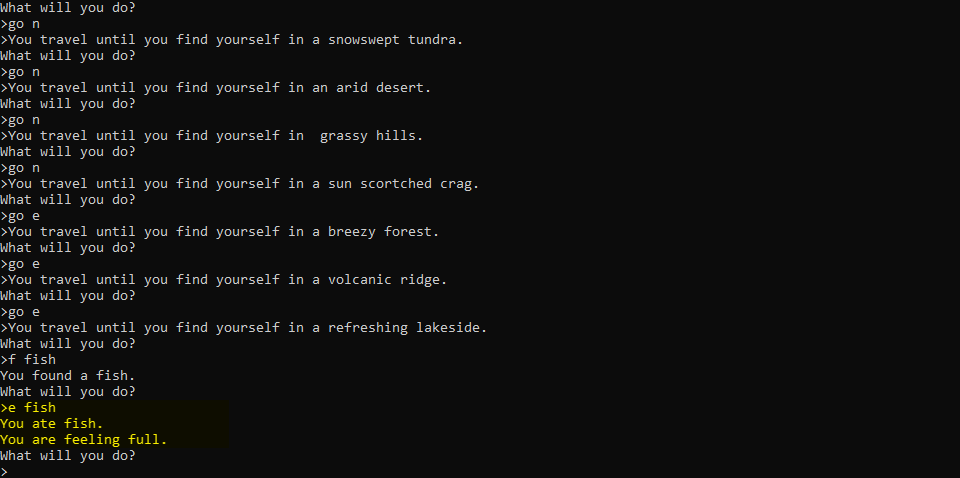
You have to eat every once in a while, otherwise you will die. You have an invisible hunger monitor that decreases every time you move, forage, or make something.
Inventory
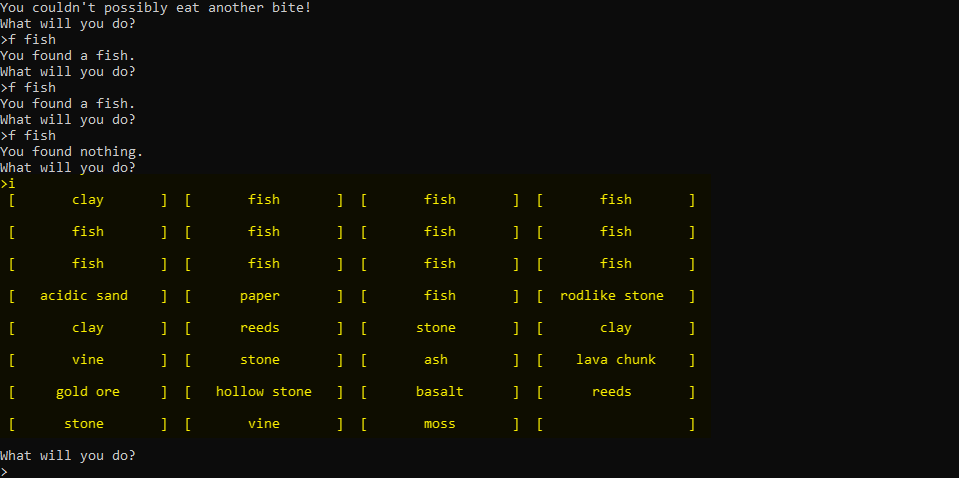
You can take a look at all the stuff you've collected by accessing your inventory.
Discarding
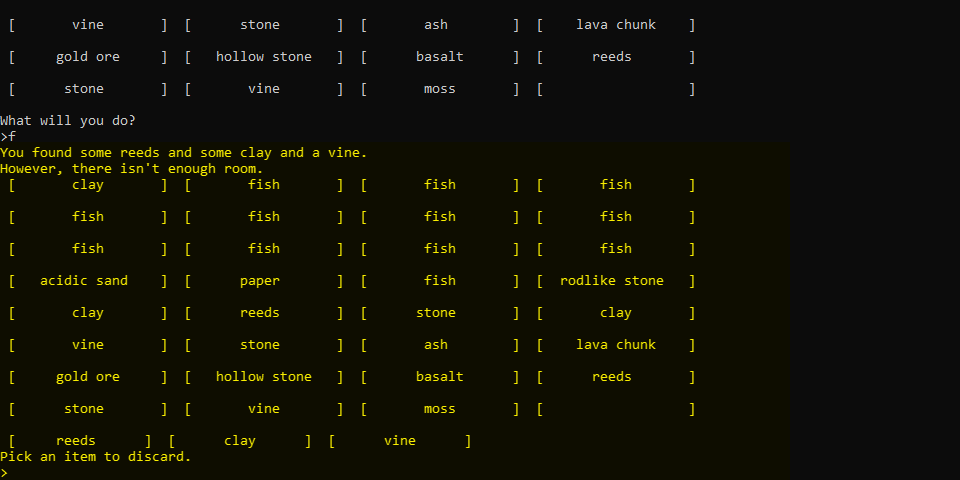
If you find more items than you have room for in your inventory, you will have to pick something to get rid of until you have room.
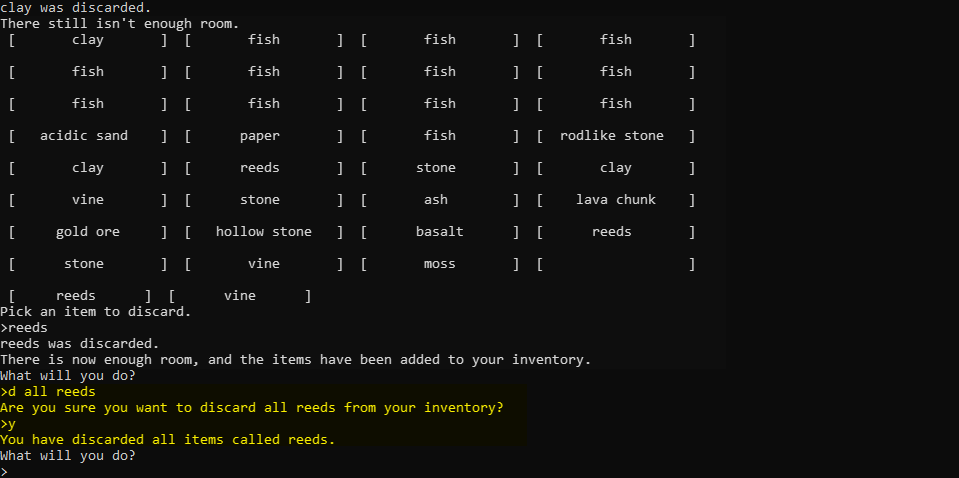
If you use the discard command you can get rid of items you don't need. And if you use discard all, you can get rid of all of any kind of item that's in your inventory.
Saving and Loading
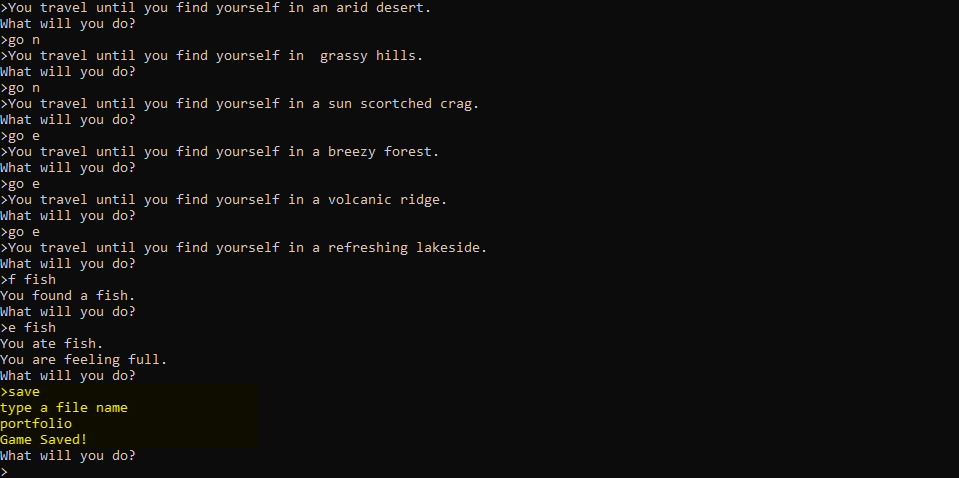
The save command allows you to save your progress and come back any time. Make sure to save before you quit.
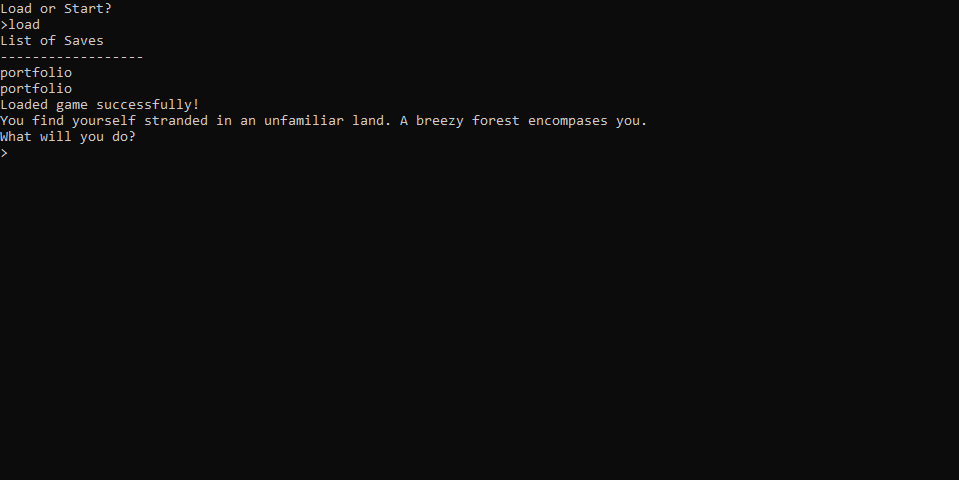
When you open the game again you can load it back up again.
The Monument
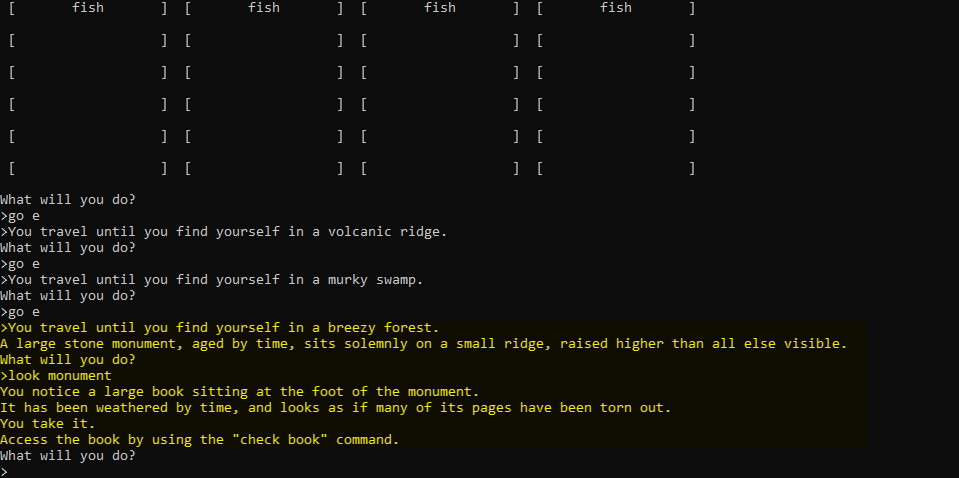
If you wander around enough, you may come across the monument. When you examine it you will get the book.
The Book
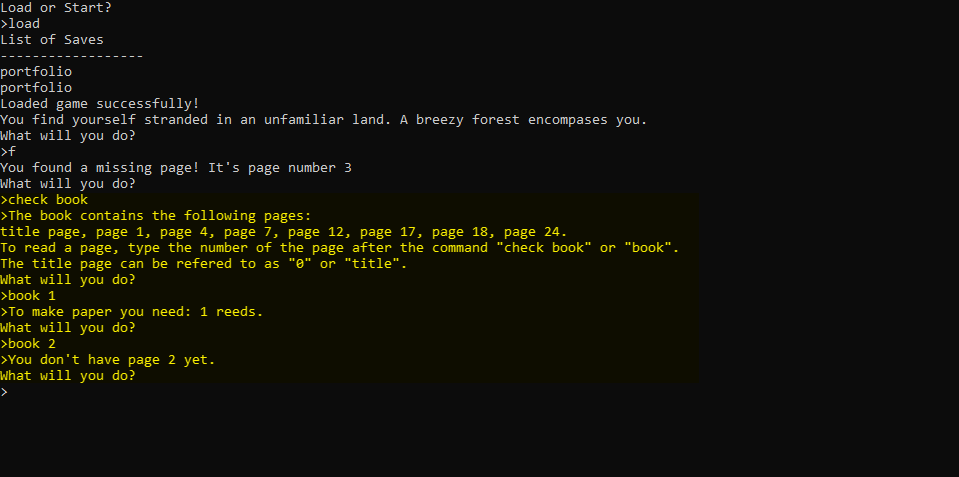
The book starts with a lot of pages ripped out, and when you forage from now on you have a chance of finding one of the missing pages. Each page contains a recipe you can use to make something useful.
Looking at the Map
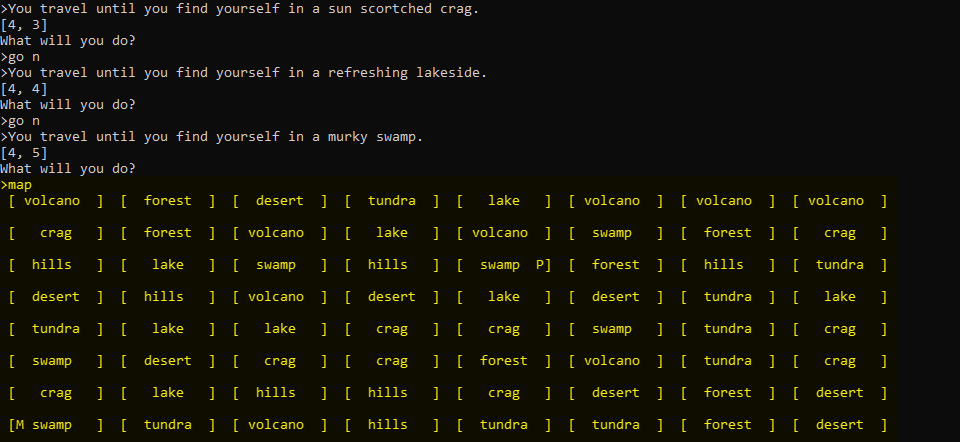
The map is something you can make, and after you have it you can look at it using the check map command. Along with that, using the go command from now on shows your coordinates.


